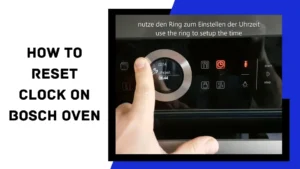Yes, preheating your Samsung oven actually helps you cook quicker. So, if you are wondering how to preheat your Samsung oven, let me tell you the step-by-step process.
Understanding Your Samsung Oven
Before we move further, let’s take a moment to understand the Samsung oven.
Types of Samsung Ovens
Samsung ovens are available in numerous types, including combination, conventional, and convection ovens.
Preheat Settings and Options
Yes, all Samsung ovens have different preheat settings. I recommend referring to your user manual to understand your Samsung oven’s preheating settings and options.
Preheating Guidelines
See, different food recipes have different preheating requirements. Always follow the recipe guidelines to get a perfectly cooked meal and preheat it to a perfect temperature.
Preheating for Different Cooking Methods
Whether you are roasting, baking, or broiling, every cooking process requires a different preheating temperature and time. So always decide the preheating temperature and time according to your type of cooking.
Recommended Preheating Temperatures
Yes, all the food recipes have their fixed preheating temperature. So you should always follow the cooking instructions to get the perfect idea of the preheating temperature requirement of a particular recipe,
Preheating Process
Now let’s get a glimpse of the preheating process of your Samsung oven:
Preparing the Oven
Before you start the preheating process, you must ensure your oven is completely empty. So you need to remove all of its accessories.
Setting the Temperature
Depending on your food recipe requirement, you need to set the desired preheating temperature on your Samsung oven.
Timing the Preheating
Yes, all food recipes require different preheating times. So you need to set the required time according to your recipe’s requirements.
Factors Affecting Preheating Time
There are a lot of factors that are going to affect the preheating time, so you need to consider them also. So let’s see what are these factors:
Oven Size and Type
Yes, oven size matters greatly when deciding on the preheating time. If your oven is large, it will surely take a lot more time than a smaller one. Also, convection ovens are more efficient and quick to preheat than conventional ovens.
Ambient Temperature
You need to consider the temperature of your kitchen environment, too, because a cold environment will require a longer preheating time than a warmer one.
Initial Oven Temperature
If your oven is already preheated, it will take less preheating time to heat, but if you have not used it for a considerable length, it will take a long time to get preheated.
Tips for Efficient Preheating
Here, I will provide some tips and tricks to help you get your preheating process done efficiently.
Oven Placement
Always make sure that you place your oven racks at the center of your Samsung oven. This will allow even heat distribution to your food component.
Using Oven Thermometers
You can use the oven thermometers to get an accurate temperature setting.
Utilizing Convection Mode
If your Samsung oven has a convection mode, I recommend using it because it will allow your Samsung Open to get preheated faster.
Common Mistakes to Avoid
Yes, of course, if it is your first time, there is a sure chance of some mistakes. But don’t worry, I will give you a solution to those common mistakes.
Skipping Preheating
If you think you can skip the preheating process and it will not have any greater effect, then you are making a huge mistake because preheating is evenly cooked food.
Incorrect Temperature Setting
As the perfect cooking of any food recipe depends on its temperature setting, ensure you set your Samsung Open at the desired temperature.
Opening the Oven Door Frequently
Many people keep opening the door during the preheating process, but you should not do it as it will cause a lot of heat loss. The more heat is lost, the more time it will take to get preheated.
Preheating for Different Cooking Purposes
Now let’s see how different kinds of cooking purposes require different preheating time
Baking
For baking, you must preheat your Samsung oven to the temperature required for your recipe. It would help if you ensured that the baking process gives you a consistent browning while getting baked.
Roasting
Preheat your oven to a considerable temperature to roast your vegetables or meats. This will allow your roasted veggies to be crisp.
Broiling
If you broil anything in your oven, you must set it to the broiler setting. This will allow the heating element to reach the maximum temperature and heat the item quickly.
Troubleshooting Preheating Issues
Now, let’s see what common issues you will face while preheating, Unhealing, and heating. Yes, if there are any kind of obstructions or airflow restrictions in your oven rex you, are going to see
Uneven Heating
If the oven does not provide even heat distribution during preheating, you need to ensure that your oven racks are placed perfectly in their slots.
Excessive PreheatingTime
If any component of your Samsung oven takes longer to preheat than the usual time, then there is a chance that it has been damaged.
Inaccurate Temperature
If you find that your Samsung oven does not give an accurate temperature setting, then you need to check the oven thoroughly, or you can use the oven thermometer to check the temperature settings of your oven.